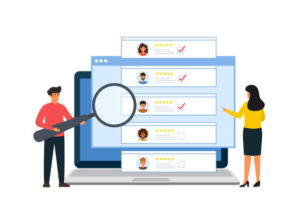

Ah, the humble web button. Simple but so very effective.
Here at Net Vis, we know a thing or two about button clicks. And as we’re often being asked why it’s so important to know who’s pressing your buttons, we thought it was time to give you all the low-down. Buckle up, we’re going in!
So, what exactly is a button click?
A button click is what happens when you press on a ‘clickable’ button on a website. These buttons allow users to interact with the webpage and make things happen (buy this, contact us, sign up to a newsletter) etc, we probably click hundreds each week without noticing.
BUT – those clicks are a huge source of information on your customers, their journey through your site and their decision-making process. Mine that information and you’ll hit gold!
Why do you need to know who actually clicks the buttons on your site?
You find out who your users are.
Button clicks are all about user engagement – how are people interacting with your site? The buttons that get the most clicks are the most effective parts of your site and, those that don’t get much interaction, are ripe for improvement, or removal… but let’s not get ahead of ourselves!
You find out if you’re achieving your goals
Buttons on your site are often a critical part of the specific action you want your customer to take. For example, adding that gorgeous new product to their basket. By measuring the interaction with those specific buttons, you can understand whether or not your website is getting people to take the action you’d like them to e.g., buy your product and helping you achieve your goal – selling more product.
When you know your clicks, or lack of clicks, you can make informed decisions about how best to improve and optimise your site to achieve those goals.
You’ll find out what your customers are up to.
Click data allows you to analyse user behaviour. It provides valuable insight into customers’ behaviour patterns. GA4 breaks down some of the demographics of your button clicks, showing you information such as age, gender or type of device being used. By using this information, and the way visitors move/behave on your site, you can better understand your audience.
Once you understand how your users behave, you can tailor your content, your marketing strategies, and your user journey to engage specific users. Basically, it helps you narrow the field, letting you focus on satisfying your customers’ needs and giving them a straightforward journey to your desired outcome.
You can make it personal.
Collecting click data on user preferences and behaviour on your site helps you to personalise your offer by delivering targeted content to individual users. For example, you know that if someone buys a beach towel, they might also be interested in sunscreen. Someone interested in a gym membership might also be looking for some 1-2-1 coaching. Leveraging information about customer behaviour allows you to make recommendations or offers to individual users, and helps you grow your business.
You can make your site easier to use.
We all like a simple life. Once you have your button click information, you can improve your site’s usability. The more you do this, the easier it is for your customers to achieve their objective on your site.
Button click data can be used to problem solve too, identifying issues, such as people not visiting specific landing pages, or spotting areas of the website where users may stray from your desired path/drop off the site. Sometimes a lack of clicks from users is a clear indication that there’s an issue that needs remedying. This knowledge lets you implement changes which will increase your site performance and enhance the users’ overall experience.
So, button click data is pretty helpful, right? But how do you find out who’s clicking what, and when, and in what order?
Sounds like a lot, is there someone who can do this for me?
Funny you should ask. Here at Net Vis, we love a bit of button click data! In fact, it’s one of the first things we do when we get a new client. We will track your website clicks for you and provide you with a clear report on how it’s performing. Not only that, but we’re also happy to work with you and your developer if needed, to help improve user experience and the efficiency of your site based on that data.
We’ve got a huge amount of experience in this area, and we know what works. It’s so important to know who’s pressing your buttons. Give us a call or click on this button to find out how we can work together.
